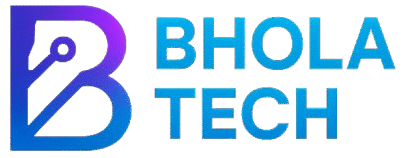📌 Bhola Tech Desk:
The world of smartphones is ever-evolving, and Samsung is at the forefront with its One UI updates. Recently, the Galaxy A34 has started receiving the One UI 7 update, and it brings some exciting features that are sure to enhance your user experience. Let’s dive into what this update entails and what it means for users.
What’s New in One UI 7 for Galaxy A34? 🔍
The One UI 7 update is not just a simple patch; it’s a significant upgrade that introduces several new features and improvements. One of the standout additions is GPUWatch, a tool that allows users to monitor their phone’s graphics performance in real-time. This is particularly beneficial for gamers and developers who want to optimize their experience.
Vulkan Support: A Game Changer 🎮
One of the most noteworthy changes is the introduction of Vulkan, which replaces the older OpenGL graphics API. Vulkan is designed to be more efficient, allowing games and applications to run smoother while consuming less power. This means you can enjoy longer gaming sessions without worrying about draining your battery too quickly.
For those who are not familiar, Vulkan provides lower-level access to the GPU, which can lead to better performance in graphics-intensive applications. This is a significant leap forward for the Galaxy A34, making it a more appealing option for mobile gamers.
Understanding GPUWatch: A Developer’s Best Friend ⚙️
GPUWatch is a feature that displays real-time data about your device’s graphics performance. Once activated, it overlays information such as frames per second (FPS) and the workload on the GPU and CPU. This is invaluable for developers looking to optimize their apps or for gamers wanting to ensure they’re getting the best performance possible.
Imagine playing your favorite game and being able to see exactly how well your device is handling the graphics. This feature not only enhances the gaming experience but also provides insights that can help developers improve their applications.
Other Notable Features of One UI 7 💡
The One UI 7 update also brings a host of other enhancements:
- Updated Icons and Smoother Animations: The visual refresh makes the interface more appealing and user-friendly.
- Revamped Widgets: Widgets are now more functional and aesthetically pleasing, allowing for better customization.
- Notification and Quick Settings Panels: Users can now choose to separate or merge these panels, providing more control over their notifications.
- Now Bar: This new feature displays media controls, live scores, and more, all in one convenient location.
These updates not only improve the look and feel of the device but also enhance its functionality, making everyday tasks easier and more enjoyable.
Looking Ahead: One UI 8 on the Horizon
As we enjoy the benefits of One UI 7, Samsung is already gearing up for the next iteration, One UI 8. Set to launch in July, this update will be based on Android 16 and is expected to come pre-installed on Samsung’s new foldable devices. This continuous evolution shows Samsung’s commitment to providing users with the latest features and improvements.
Final Thoughts on One UI 7 for Galaxy A34
The One UI 7 update for the Galaxy A34 is a significant step forward, especially with the introduction of Vulkan support and GPUWatch. These features not only enhance gaming performance but also provide valuable insights for developers.
If you’re a Galaxy A34 user, this update is definitely worth exploring. The improvements in graphics performance and user interface make it a compelling reason to dive back into your favorite apps and games.
🗣️ What Bhola Tech has to say:
If you’re considering an upgrade or simply want to maximize your current device’s performance, the features in One UI 7, especially Vulkan support, could be a game-changer. Bhola Tech believes that these enhancements will not only improve your gaming experience but also make everyday tasks more enjoyable.