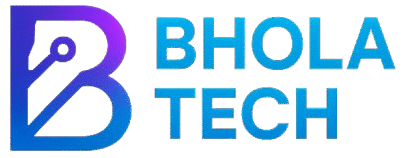📌 Bhola Tech Desk:
In the ever-evolving world of smartphone technology, Samsung continues to push the envelope with its innovative features and applications. Recently, the tech giant rolled out an update for its Galaxy Enhance-X app, now at version 16.0.01.8, specifically designed for users of One UI 8. This update introduces two powerful features: Focus Shift and Crop & Upscale. Let’s dive deeper into what these features entail and how they can enhance your photography experience.
Galaxy Enhance-X App: A Quick Overview
Samsung’s Galaxy Enhance-X app is a game-changer for anyone looking to elevate their media quality. Utilizing advanced AI technology, the app analyzes photos and videos to enhance their overall quality. Whether you’re dealing with blurry shots, unwanted glare, or simply want to sharpen details, this app has you covered.
The recent update not only adds new features but also optimizes existing functionalities, making it a must-have for photography enthusiasts.
New Features in Version 16.0.01.8
Focus Shift: Bringing Your Subject into Sharp Focus 📸
One of the standout features in this update is Focus Shift. This tool allows users to tap anywhere on their image to bring the subject into sharp focus. The AI technology behind this feature intelligently blurs the background, making it ideal for portraits and product shots.
Imagine capturing a beautiful sunset with a friend in the foreground. With Focus Shift, you can ensure that your friend is the star of the shot while the sunset provides a stunning backdrop. This feature transforms everyday photos into professional-looking visuals, adding depth and dimension that can make a significant difference in your photography.
Crop & Upscale: Enhanced Zoom Experience 🔍
The second feature, Crop & Upscale, takes your zooming capabilities to the next level. This tool uses cutting-edge AI technology to enhance photos up to 5x the resolution. This means that when you zoom in on a subject, the app sharpens the image, allowing you to capture intricate details without losing quality.
For instance, if you’re photographing a flower and want to zoom in on its petals, Crop & Upscale ensures that the final image remains crisp and clear. This feature is particularly useful for those who enjoy macro photography or want to highlight specific elements in their shots.
Real-World Use Cases
Let’s consider some practical scenarios where these features can shine:
- Portrait Photography: If you’re a budding photographer, Focus Shift can help you create stunning portraits that stand out. By blurring the background, you can draw attention to your subject, making your photos look more professional.
- E-commerce Product Shots: For small business owners or online sellers, Crop & Upscale can be invaluable. High-quality images of products can significantly impact sales, and this feature allows you to present your items in the best light possible.
- Travel Photography: When traveling, you often capture breathtaking landscapes. With Focus Shift, you can ensure that your travel companions are perfectly in focus against stunning backdrops, creating memorable keepsakes.
Performance Improvements and User Feedback
While the new features are exciting, Samsung has also hinted at performance improvements in this update. Users can expect refined AI processing, which should enhance the overall user experience.
Feedback from early adopters has been overwhelmingly positive. Many users have noted that the app’s ability to enhance photos is impressive, especially for those who may not have extensive editing skills. The intuitive interface makes it easy for anyone to use, regardless of their photography experience.
How to Update Your Galaxy Enhance-X App
To take advantage of these new features, ensure that your app is updated to the latest version. Here’s how you can do it:
- Open the Galaxy Store on your device.
- Search for Galaxy Enhance-X.
- If an update is available, click on the update button.
Keep in mind that this version is currently available for devices running One UI 8, including the Galaxy Z Fold 7, Galaxy Z Flip 7, Galaxy Z Flip 7 FE, and the Galaxy S25 series (via beta program).
Long-Term Performance Speculation
As we look ahead, it’s clear that Samsung is committed to enhancing the user experience through continuous updates. The introduction of AI-driven features like Focus Shift and Crop & Upscale suggests a trend towards more intelligent applications that cater to user needs.
In the long run, we can expect Samsung to further refine these features, possibly integrating them into other applications or expanding their capabilities. This could lead to a more cohesive ecosystem where users can seamlessly edit and enhance their media across various platforms.
Expert Tips for Maximizing Your Galaxy Enhance-X Experience
- Experiment with Focus Shift: Don’t hesitate to try different subjects and backgrounds. The more you experiment, the better you’ll understand how to use this feature effectively.
- Utilize Crop & Upscale for Social Media: If you’re an avid social media user, use Crop & Upscale to ensure your photos look stunning on platforms like Instagram or Facebook.
- Stay Updated: Regularly check for updates to ensure you have the latest features and improvements. Samsung is known for its commitment to enhancing user experience, so staying updated is crucial.
🗣️ What Bhola Tech has to say:
If you’re planning to enhance your photography skills this year, the new features in the Galaxy Enhance-X app are definitely worth exploring. With smartphone brands constantly innovating, Samsung’s commitment to integrating AI into everyday applications is commendable. The Focus Shift feature, in particular, offers a unique way to elevate your photos, making them look more professional without needing extensive editing knowledge.
At Bhola Tech, we believe that these advancements could redefine how users approach mobile photography. The ability to crop and upscale images seamlessly opens up new possibilities for both casual users and serious photographers alike. As we move further into 2025, it’s exciting to see how these features will evolve and what new tools Samsung will introduce to keep its users engaged.
For anyone looking to get the most out of their smartphone photography, this update is a game-changer. Keep an eye on your Galaxy devices-these enhancements are designed to make your photography experience not just easier, but also more enjoyable.