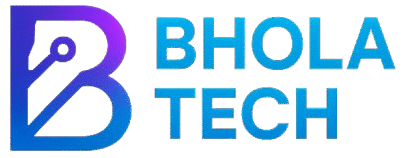📌 Bhola Tech Desk:
Have you ever found yourself in a situation where you accidentally purchased an app or a movie on the Google Play Store? It’s a common mishap that many users face, often leading to buyer’s remorse. Fortunately, Google is stepping up its game to help prevent these accidental purchases with a new feature that could change the way we shop on the platform. Let’s dive into the details!
Google Play Store’s Slide to Buy: A Game Changer for Purchases 🔍
Google is rolling out an update that introduces a “Slide to Buy” feature, replacing the traditional one-tap buy button. This change is part of the Play Store version 46.5.19-31, and it’s designed to enhance user experience by minimizing accidental purchases.
Previously, users could simply tap a blue “Buy” button at the bottom of the payment screen. Now, instead of a quick tap, you’ll need to slide a pill-shaped button with a circular handle. This handle features arrows indicating the direction to slide, and it even includes a little bounce animation to guide you through the new process.
Why This Change Matters 💡
The rationale behind this update is straightforward: preventing accidental purchases. Digital content is often just a tap away, which can lead to unintended buys. While Google previously required two taps on opposite ends of the screen to confirm a purchase, the new method adds an extra layer of intentionality. Now, it’s not just about tapping; you have to make a deliberate slide, which can significantly reduce those pesky accidental purchases.
This feature isn’t limited to just the Play Store app. It will be integrated across various platforms where Google Play billing is used, including third-party apps and the Google TV app for renting or buying movies and shows. If you’re using Play Store version 46.5.19-31 or newer, you’ll likely see this new sliding confirmation soon.
Real-World Use Cases and User Reactions
Imagine you’re browsing the Play Store, and you accidentally tap the buy button while scrolling. With the new Slide to Buy feature, you’ll have a moment to reconsider your purchase. This could be particularly beneficial for parents who share devices with children, as it adds a layer of protection against unintentional buys.
User feedback has been largely positive. Many appreciate the added security, stating that it feels more deliberate and less prone to mistakes. Some users have even expressed that this change makes them feel more in control of their purchases.
Expert Tips for Navigating the New Feature ⚙️
- Take Your Time: Don’t rush through the buying process. The slide feature encourages you to be more mindful about your purchases.
- Familiarize Yourself: Spend a few moments getting used to the new sliding mechanism. The bounce animation is there to help you understand how it works.
- Check for Updates: Ensure your Play Store app is updated to the latest version to enjoy this feature. Regular updates can also bring other enhancements that improve your overall experience.
Long-Term Performance and Buying Advice
As we look ahead, the Slide to Buy feature could set a precedent for other digital marketplaces. It’s a simple yet effective way to enhance user experience and reduce buyer’s remorse. If you’re someone who frequently purchases digital content, this update is definitely a step in the right direction.
When considering purchases, take advantage of this new feature to ensure you’re making intentional decisions. It’s a small change that could lead to significant savings and a more enjoyable shopping experience.
🗣️ What Bhola Tech has to say:
If you’re planning to make purchases on the Play Store, this new feature is a welcome addition that enhances user control. Bhola Tech believes that this could be a game-changer for anyone who has ever experienced the frustration of accidental buys. Embrace the slide, and shop smart!