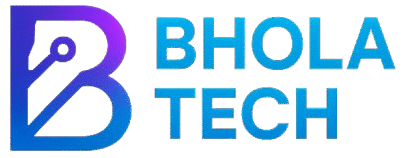📌 Bhola Tech Desk:
In the ever-evolving world of smartphones, customization has become a key feature that users crave. Samsung has recently stepped up its game with an exciting update to its Theme Park module, introducing a stunning Glass icon effect that promises to elevate the visual experience for Galaxy users. This new feature, part of the Good Lock suite, is not just a cosmetic upgrade; it’s a testament to how far smartphone personalization has come. In this article, we’ll dive deep into the Glass icon effect, how to set it up, and why it matters in the broader context of smartphone design.
What is the Glass Icon Effect? 💡
The Glass icon effect is a new feature in the latest version of Samsung’s Theme Park (1.1.01.23). It allows users to give their app icons a polished, semi-transparent look that dynamically interacts with the wallpaper behind them. This effect reflects light and color, creating a cohesive and modern aesthetic that can make your device feel fresh and personalized.
While Apple is still fine-tuning its Liquid Glass design for iOS, Samsung has rolled out this feature, showcasing its commitment to user customization. The Glass icon effect is versatile, working seamlessly with both Samsung and third-party app icons, making it a valuable addition for anyone looking to enhance their device’s appearance.
How to Set Up the Glass Icon Effect on Your Galaxy Smartphone 📱
Setting up the Glass icon effect is straightforward and can be done in just a few steps. Here’s a detailed guide to help you through the process:
- Update Theme Park: Ensure you have the latest version of Theme Park installed on your device. You can find it in the Galaxy Store.
- Launch Theme Park: Open the app and navigate to the Icon tab located in the bottom navigation bar.
- Choose Your Icon Pack: You’ll see your existing icon packs. You can either add the glass effect to an existing pack or create a new one.
- Create a New Icon Pack: If you want to create a new pack, click on Create new at the bottom. For guidance on creating and enabling custom icon packs, refer to the in-app instructions.
- Edit an Existing Pack: If you prefer to edit an existing pack, select it and click on Edit.
- Access the Effects Menu: Whether you’re creating a new pack or editing an existing one, you’ll land on the same editor page. Tap on Effects to expand the options.
- Select the Glass Effect: Choose the Glass effect and adjust the Edge, Light, and Angle sliders to your liking. You can also customize the icon color, glass hue, and glow, with a real-time preview of your changes.
- Save Your Customization: Once you’re satisfied with your design, tap the Save/Download button in the top right corner.
- Name Your Icon Pack: Give your new icon pack a name and click OK to save it.
- Apply Your New Icon Pack: Return to the main Icon tab, select your newly created or edited icon pack, and tap Apply.
And just like that, your Galaxy phone will have a fresh new look with the glass effect applied to your app icons!
Why the Glass Icon Effect Matters
The introduction of the Glass icon effect is significant for several reasons:
1. User Customization:
In a world where personalization is key, Samsung’s new feature allows users to express their individuality. The ability to customize app icons not only enhances the aesthetic appeal but also makes the device feel more personal.
2. Visual Cohesion:
The glass effect creates a harmonious look that ties together the wallpaper and app icons. This visual cohesion can make the user experience more enjoyable, as it feels like a well-designed interface rather than a collection of disparate elements.
3. No Need for OS Updates:
Unlike Apple’s Liquid Glass, which is integrated into iOS 26 and requires a full system update, Samsung’s glass icon effect is available through a simple app update. This means users can start customizing their devices immediately without waiting for a major OS rollout.
Real-World Use Cases
Imagine you’re a user who loves to change your phone’s look frequently. With the Glass icon effect, you can easily switch up your app icons to match your mood or the season. For instance, during the summer, you might opt for bright colors and a sunny wallpaper, while in winter, you could choose cooler tones and a snowy background. The glass effect will adapt accordingly, making your device feel fresh and relevant throughout the year.
User Reactions and Feedback
Early adopters of the Glass icon effect have expressed excitement about the feature. Many users appreciate the flexibility it offers, allowing them to create unique icon packs that reflect their personal style. Feedback on social media platforms indicates that users are particularly fond of the real-time preview feature, which allows them to see changes as they make them.
Troubleshooting Tips
While setting up the Glass icon effect is generally straightforward, some users may encounter issues. Here are a few troubleshooting tips:
- Ensure Theme Park is Updated: Always check that you have the latest version of Theme Park installed.
- Restart Your Device: If the changes don’t appear immediately, try restarting your device to refresh the settings.
- Check Compatibility: Ensure that your Galaxy device supports the latest features of Theme Park.
Long-Term Performance Speculation
As Samsung continues to innovate, it’s likely that we’ll see even more customization options in future updates. The Glass icon effect could pave the way for additional features that enhance user experience, such as animated icons or interactive elements that respond to user actions. This trend towards personalization is not just a passing phase; it’s becoming a standard expectation among smartphone users.
Practical Buying Advice
If you’re considering upgrading your smartphone, the ability to customize your device extensively should be a significant factor in your decision. Samsung’s commitment to user personalization through features like the Glass icon effect sets it apart from competitors. For users who value aesthetics and functionality, investing in a Galaxy device could be a wise choice.
🗣️ What Bhola Tech has to say:
If you’re planning to upgrade your phone this year, the Glass icon effect definitely gives Samsung a competitive edge in the market. With smartphone brands constantly trying to outdo one another, innovations like this truly stand out. Whether you’re a power user, a mobile gamer, or someone who values everyday performance, this addition is designed to enhance your experience significantly. It’s not just about specs on paper-this feature brings real-world value that users will notice from day one.
At Bhola Tech, we believe this could be a genuine game-changer in the mid-range segment. While premium features were once reserved for flagship devices, Samsung is now making them accessible at a much more affordable price point. That’s a bold move, and one that could shift customer expectations across the board. It sets a new benchmark in terms of performance, utility, and value.
For users looking to get the most bang for their buck without compromising on features, this release demands serious attention. Keep an eye on this one-it might just redefine what mid-range smartphones can offer in 2025.