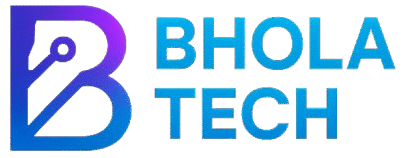📌 Bhola Tech Desk:
In today’s fast-paced world, meal planning can often feel like a daunting task. However, with the advent of technology, particularly apps like Samsung Food, the process has become significantly easier and more enjoyable. Recently, Samsung Food rolled out an update to version 2.46.0, introducing a host of new features designed to enhance your cooking experience. This article will delve into the latest updates, explore the app’s functionalities, and provide insights on how it can revolutionize your meal planning.
What’s New in the Latest Samsung Food App Update? 🍽️
Samsung Food is not just another recipe app; it’s an AI-powered platform that tailors meal planning to your preferences. The app allows users to discover new dishes based on available recipes, making it a treasure trove for food enthusiasts. With features like a recipe saver, organizer, automatic shopping lists, nutritional insights, and guided cooking tools, Samsung Food aims to be your one-stop solution for all things culinary.
Enhanced Recipe Management
One of the standout features of the latest update is the ability to add recipes from photos or cookbooks. This means you can now convert a page from a cookbook, a handwritten note, or even a screenshot from the internet into a digital recipe. This feature eliminates the tedious task of typing out recipes manually, making meal planning more efficient and enjoyable.
Imagine flipping through your favorite cookbook, spotting a delicious recipe, and instantly adding it to your digital collection with just a photo. This not only saves time but also allows you to keep all your favorite recipes in one easily accessible place.
Subscription Model: Food+
While the new photo-to-recipe feature is a game-changer, it’s important to note that it is available exclusively for Food+ subscribers. If you’re on the free tier, you can save only up to three recipes using this feature. The Food+ premium tier offers additional smart ways to personalize meal plans, making it a worthwhile investment for avid cooks and meal planners.
Community Engagement
Another exciting aspect of Samsung Food is its community feature, which allows users to connect with fellow foodies. You can share cooking tips, kitchen tricks, and even your own recipes. This social aspect not only enhances the user experience but also fosters a sense of community among cooking enthusiasts.
Real-World Use Cases: How Samsung Food Can Transform Your Cooking Experience 🔍
The practical applications of Samsung Food are vast. Here are a few scenarios where the app can make a significant difference:
- Busy Professionals: If you’re juggling a hectic work schedule, the automatic shopping list feature can save you time. Simply plan your meals for the week, and the app will generate a shopping list based on the ingredients you need.
- Health-Conscious Individuals: With nutritional insights readily available, you can make informed decisions about what to cook. Whether you’re counting calories or looking to incorporate more vegetables into your diet, Samsung Food provides the information you need.
- Families: Meal planning can be a challenge for families with varying tastes. The app allows you to save multiple recipes and organize them by categories, making it easier to cater to everyone’s preferences.
- Cooking New Dishes: If you’re looking to expand your culinary skills, the guided cooking tools can help you navigate through complex recipes step-by-step. This feature is particularly useful for beginners who may feel overwhelmed by intricate cooking instructions.
User Feedback: What Are People Saying? 💬
The response to the Samsung Food app has been overwhelmingly positive. Users appreciate the intuitive interface and the convenience of having everything in one place. Many have highlighted the photo-to-recipe feature as a standout addition, praising its ease of use and practicality.
However, some users have expressed concerns about the limitations of the free tier, particularly regarding the number of recipes that can be saved. While the premium subscription offers more features, some users feel that the free version should provide more flexibility.
Expert Tips for Maximizing Your Samsung Food Experience ⚙️
To get the most out of the Samsung Food app, consider the following tips:
- Explore the Community: Don’t hesitate to engage with other users. Sharing your experiences and learning from others can enhance your cooking journey.
- Utilize the Shopping List: Always make use of the automatic shopping list feature. It not only saves time but also ensures you don’t forget any essential ingredients.
- Experiment with New Recipes: Use the app to step out of your comfort zone. Try cooking a dish you’ve never made before; the guided cooking tools can help you along the way.
- Stay Updated: Keep an eye on future updates. Samsung is known for continuously improving its apps, and new features may be on the horizon.
Troubleshooting Common Issues
While Samsung Food is designed to be user-friendly, you may encounter some common issues. Here are a few troubleshooting tips:
- Update Not Available: If you don’t see the update immediately, be patient. Updates roll out gradually, and it may take a few days to reach all users.
- Photo-to-Recipe Feature Not Working: Ensure that your app permissions are set correctly. The app needs access to your camera and storage to function properly.
- Syncing Issues: If you’re having trouble syncing your recipes across devices, try logging out and back into your account. This often resolves minor glitches.
🗣️ What Bhola Tech has to say:
If you’re planning to enhance your cooking experience this year, the latest features in the Samsung Food app are definitely worth exploring. The ability to convert physical recipes into digital formats is a significant leap forward, especially for those who love to collect recipes from various sources. With the integration of community features, it’s not just about cooking; it’s about connecting with others who share your passion.
At Bhola Tech, we believe that this update could genuinely change the way people approach meal planning. The convenience of having everything in one app, combined with the social aspect, makes it a compelling choice for both novice cooks and seasoned chefs alike. Whether you’re looking to streamline your grocery shopping or discover new culinary delights, Samsung Food is poised to be a valuable companion in your kitchen.
For anyone who values efficiency and creativity in cooking, this app is a must-try. Keep an eye on future updates, as Samsung continues to innovate and enhance the user experience. Happy cooking!